{
"cells": [
{
"cell_type": "markdown",
"id": "8b314faa",
"metadata": {},
"source": [
".NET Interactive 使用方式\n",
"========================"
]
},
{
"cell_type": "markdown",
"id": "6bf06d6d",
"metadata": {},
"source": [
".NET Interactive生态,大约由:前端UI(Jupyter、VSCode等)、交互协议(PMP、JMP)、执行器(.net interactive)和语言服务组成。\n",
"\n",
"\n",
"\n",
"有多种组合方式,来使用。最常用的还是 VS Code(Polyglot Notebooks插件)充当前端UI,调用 .net interactive 执行器。"
]
},
{
"cell_type": "markdown",
"id": "0bd5f553",
"metadata": {},
"source": [
"## `VS Code` 配合 `Polyglot Notebooks`插件"
]
},
{
"cell_type": "markdown",
"id": "aacf21bd",
"metadata": {},
"source": [
"这是最常用的、功能最丰富的使用方式。\n",
"\n",
"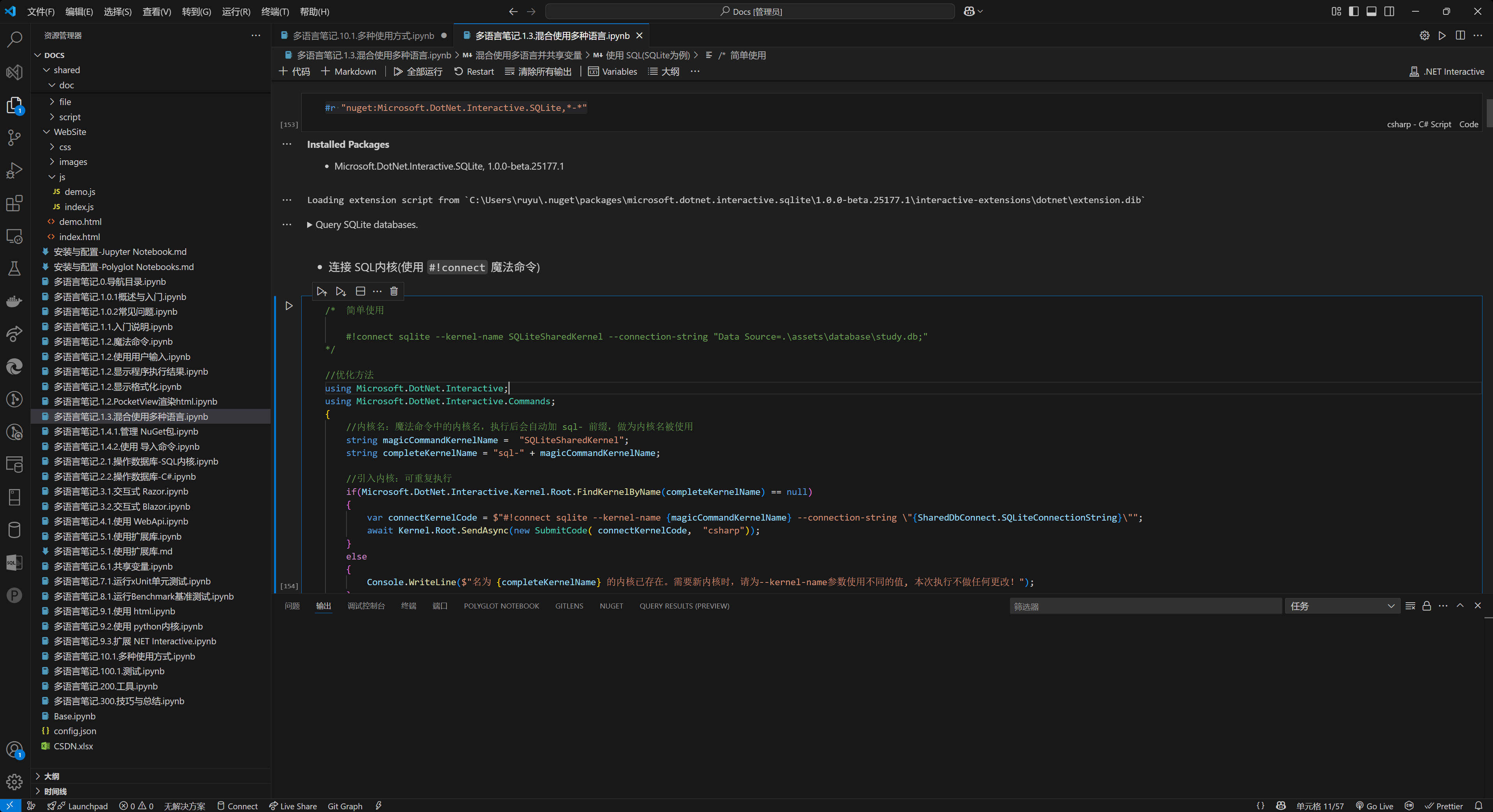"
]
},
{
"cell_type": "markdown",
"id": "a4483f2d",
"metadata": {},
"source": [
"## 使用为 `Jupyter kernel`"
]
},
{
"cell_type": "markdown",
"id": "267be322",
"metadata": {},
"source": [
"通过设置Jupyter服务(把.net interactive安装成Jupyte插件),使用 Jupyter笔记本,直接支持C#、F#、Powershell语言。\n",
"\n",
"\n",
"\n",
"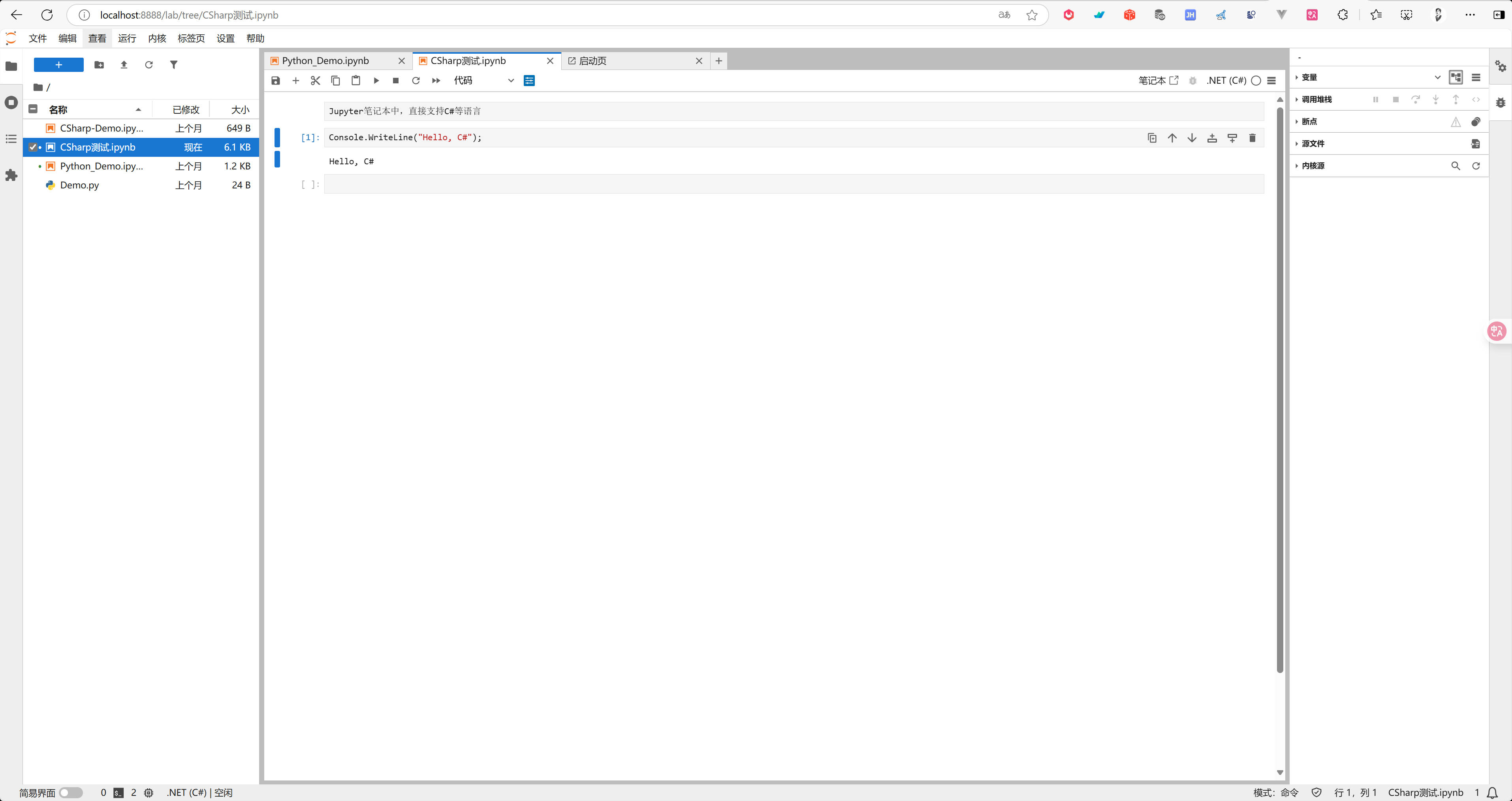"
]
},
{
"cell_type": "markdown",
"id": "9174543b",
"metadata": {},
"source": [
"## nteract 简单UI客户端"
]
},
{
"cell_type": "markdown",
"id": "3efc71a3",
"metadata": {},
"source": [
"[nteract](https://nteract.io/) 是另一个可视化UI应用。并且提供了 CoreSdk开发库,能在应用中直接使用 .net interactive 库。\n",
"\n",
"下载,安装后,直接使用。官网 https://nteract.io\n",
"\n",
"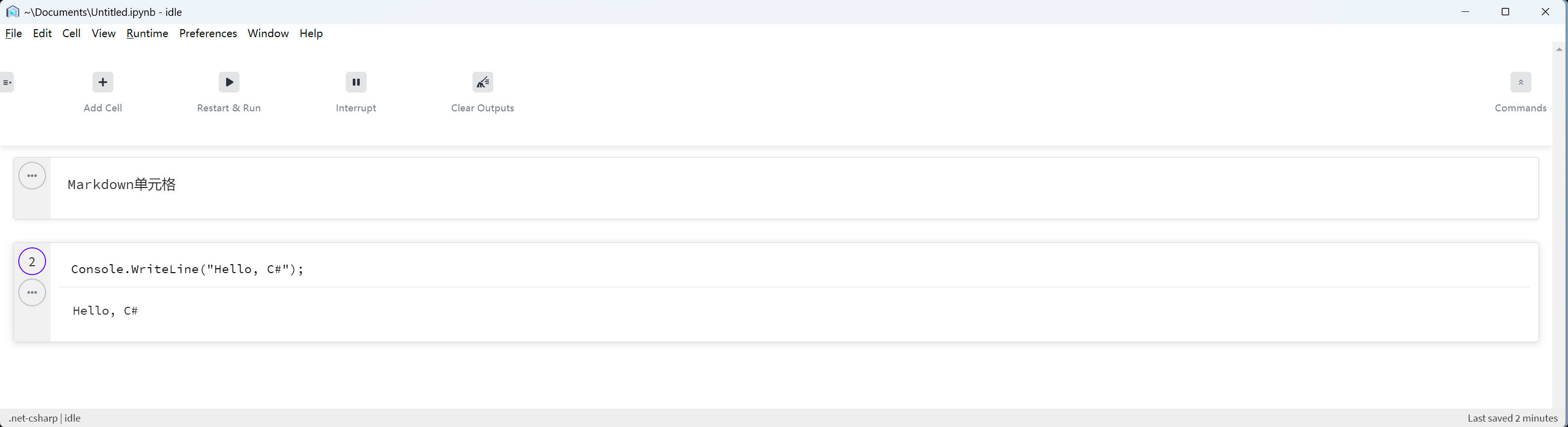\n"
]
},
{
"cell_type": "markdown",
"id": "e613e55b",
"metadata": {},
"source": [
"## `dotnet-repl` 交互式命令行"
]
},
{
"cell_type": "markdown",
"id": "2505ac35",
"metadata": {},
"source": [
"[dotnet-repl](https://github.com/jonsequitur/dotnet-repl) 项目是一个实验项目,使用 .NET Interactive / Polyglot Notebooks 和 Spectre.Console 创建多语言 .NET REPL 以在命令行上使用。\n",
"\n",
"实质上是一个 .net tool\n",
"\n",
"[官网](https://github.com/jonsequitur/dotnet-repl)"
]
},
{
"cell_type": "markdown",
"id": "68afc987",
"metadata": {},
"source": [
"+ 安装"
]
},
{
"cell_type": "code",
"execution_count": null,
"metadata": {
"polyglot_notebook": {
"kernelName": "pwsh"
}
},
"outputs": [],
"source": [
"dotnet tool install -g dotnet-repl"
]
},
{
"cell_type": "markdown",
"id": "69aceca8",
"metadata": {},
"source": [
"+ 单行命令"
]
},
{
"cell_type": "markdown",
"id": "12770923",
"metadata": {},
"source": [
"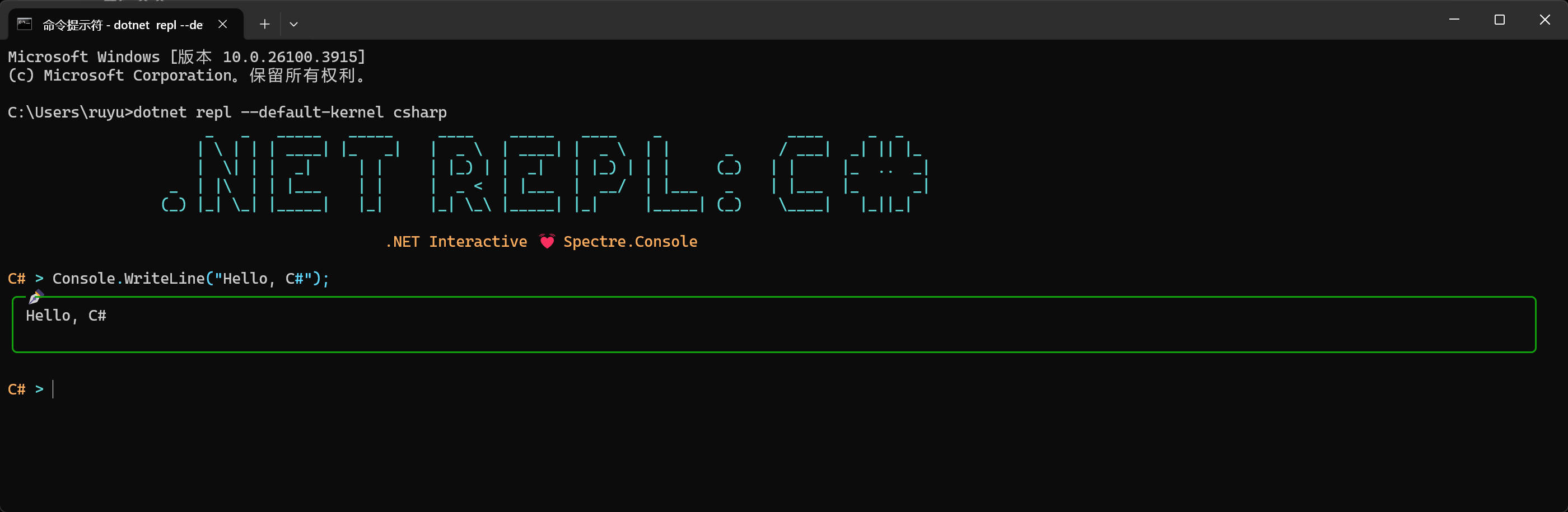"
]
},
{
"cell_type": "markdown",
"id": "1a91a9af",
"metadata": {},
"source": [
"+ 多行命令"
]
},
{
"cell_type": "markdown",
"id": "85d29f2f",
"metadata": {},
"source": [
""
]
},
{
"cell_type": "markdown",
"id": "bbae9984",
"metadata": {},
"source": [
"+ 执行笔记本文件"
]
},
{
"cell_type": "markdown",
"id": "6cdaf093",
"metadata": {},
"source": [
"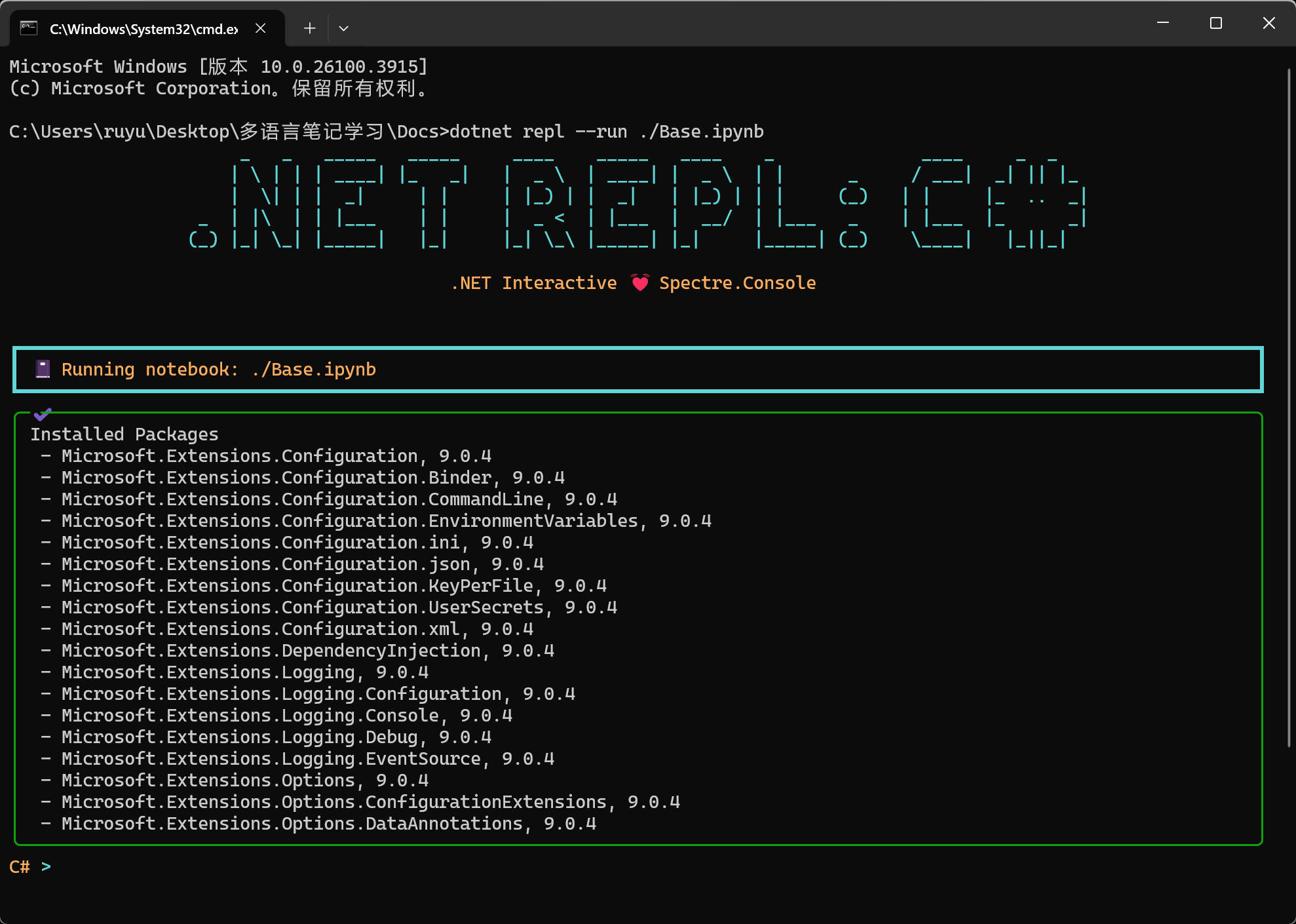"
]
}
],
"metadata": {
"kernelspec": {
"display_name": ".NET (C#)",
"language": "C#",
"name": ".net-csharp"
},
"polyglot_notebook": {
"kernelInfo": {
"defaultKernelName": "csharp",
"items": [
{
"aliases": [],
"languageName": "csharp",
"name": "csharp"
}
]
}
}
},
"nbformat": 4,
"nbformat_minor": 5
}